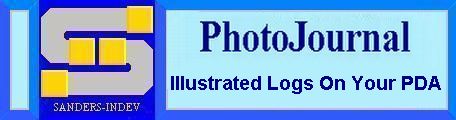
Copyright (c) Sanders-Indev 2006, 2009. All rights reserved.
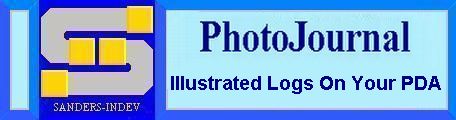
Although extraordinary care has been taken to ensure that PJ performs as described here, the user is solely responsible for any and all consequences of its use or misuse. In particular, Sanders-Indev can not be held liable for losses of any kind that may be directly or indirectly attributable to its use.
With PhotoJournal ("PJ") by Sanders-Indev, your Palm PDA can keep journals or logs illustrated with pictures. Recalling journal entries can be as simple as entering a single word to find; but PJ gives you all the power of advanced logic operations to do complex searches. If your device has an expandable viewing area, rotatable display, and/or five-way navigation keys, PJ can take advantage of those of special features.
![]()
Quick Links
[ScreenShots]
[Download]
[Unlock]
![]()
You can illustrate your journal entries with pictures
PJ lets you link pictures on your expansion card to your journal entries while you're creating them, or at any time. When you link a picture, PJ inserts an "image link" (¤) directly in the text of your entry. When you press an image link, the picture will appear in full-screen size. (See ScreenCapture 4, 5, and 6.) For example, an entry like "This is my dog, Buster¤ and his new house¤." will show a picture of the dog and his house when the image links are pressed.
PJ automatically detects and uses the default image location on the expansion card, but you can tell it to use a second location on the card as an additional source of pictures. (If the pictures you want to use are in an internal "album", Palm's "Media" application can easily copy them to your expansion card.)
You can recall specific entries from your journal
With PJ, you can easily recall journal entries. For example, you can find all entries made in November by entering "nov" or "11". You can find all entries that mention jack, Jack or Jackson by entering "jack".
When a simple search isn't enough, PJ lets you use full logic operations (EQ, LT, GT, NOT, AND, OR) to form complex search criteria. You can even use nested parentheses to control the evaluation order. In addition, PJ gives you a "From-To" operator, so you easily can find entries that match a range like "from $20 to $40". For example, you can recall all entries made between March and June that don't contain "Los Angeles", but do contain either "suit" or "hat", and a number between 205 and 217.
To customize PJ's searching further, you can tell it to ignore uppercase/lowercase, and to ignore spaces. You can also tell it to match words only, so "jack" won't match "Jackson". You can save successful searches and repeat them later, even in a different PJ session.
PJ takes advantage of special hardware features
PJ uses the following special features, if they are supported by your PDA:
You can keep multiple journals
PJ lets you keep a separate journal for each activity of your life, such as "Personal", "Work", "Vacation", etc.. You can create new journals, move entries from one journal to another, and rename your journals as you wish.
We hope you'll find PJ useful, and will give it to others who may be interested.
You can remove all evaluation limits by entering an unlock code directly into PJ. (It asks for the unlock code whenever an evaluation limit is exceeded.)
We'll show your unlock code to you instantly, as soon as we receive your license fee of $29 (USD).
To get your unlock code, enter your Product ID below, then click the "Order Unlock Code" button. (The Product ID is shown on your PDA screen every time an evaluation limit is exceeded.) This will present a secure page from our payment agent, PayPal, where you can use your credit card to complete the transaction. (You don't need a PayPal account for this.)
PayPal will show an order-confirmation page with a "Pay" button on it, followed by a "Thank you" page. After you click PayPal's "Return to Merchant" button, we'll show your unlock code, and also send it to you by e-mail.
We honor your right to be left in peace and privacy, by using information you send to us only for processing open transactions and necessary business accounting. While most companies assure you that they only "share" your personal data with third parties "as permitted by law", Sanders-Indev doesn't try to slip that loophole language past you. We won't release information you entrust to us unless required by law.
(Although we have confidence in the policies of our payment agent, the preceding statements are our own, not theirs.)
...Sanders-Indev 2009